If you are planning a Google AdWords campaign, you should do a keyword research with the AdWords keyword planner tool first. This allows you to check the potential of relevant keywords and to identify additional keyword possibilities.
The AdWords keyword planner tool is able to:
- Verify the search volume of keywords
- Give new ideas for further keywords
- Create forecasts for potential clicks on the basis of historical data
- Help you combine and group existing keyword lists with new keyword possibilities.
How to start
You need to have a Google AdWords account to use the keyword planner tool. As soon as you log in with your Google AdWords account you are able to use the keyword planner.
Find new keywords
By clicking on the menu “Search for new keyword and ad group ideas” you can type in the already existent keywords of the website.
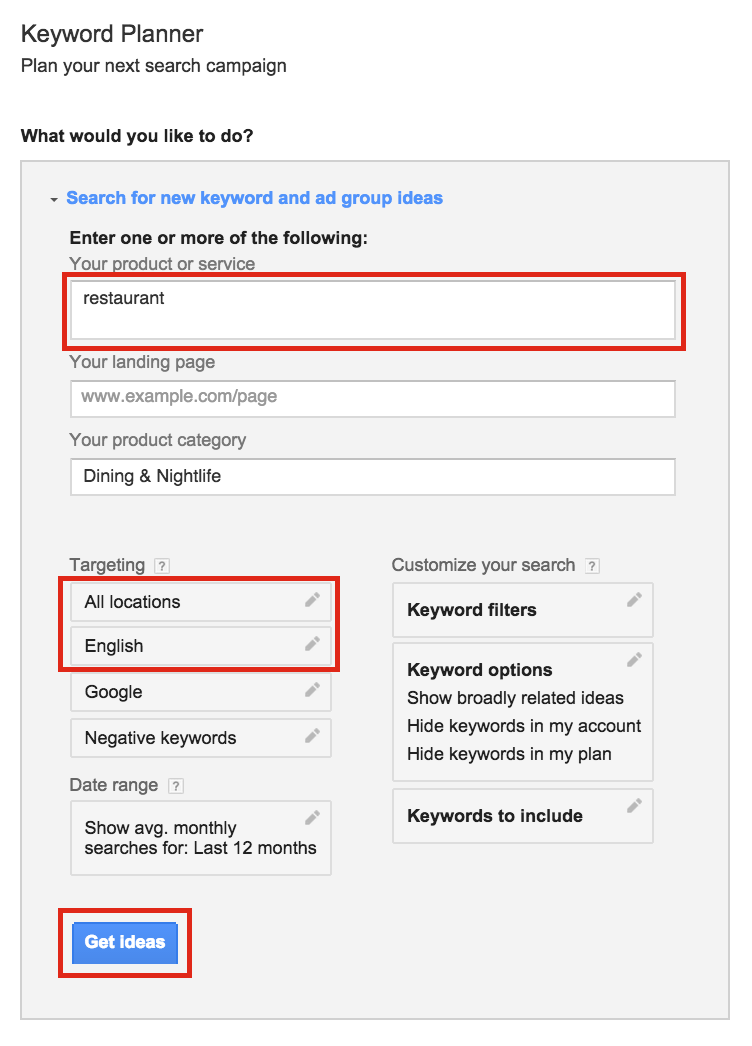
Basically you just need to type in the keywords and choose the location and language. Then click on the button “Get Ideas”.
For a more targeted search, copy and paste your website’s URL into the second white field. Via the option “product category” you can further specify the keyword research. As a restaurant for example it makes sense to choose the category “Dining & Nightlife”.
Read the data
The new page shows a graph with the average monthly searches for the requested keywords. Below the graph you can see two tabs:
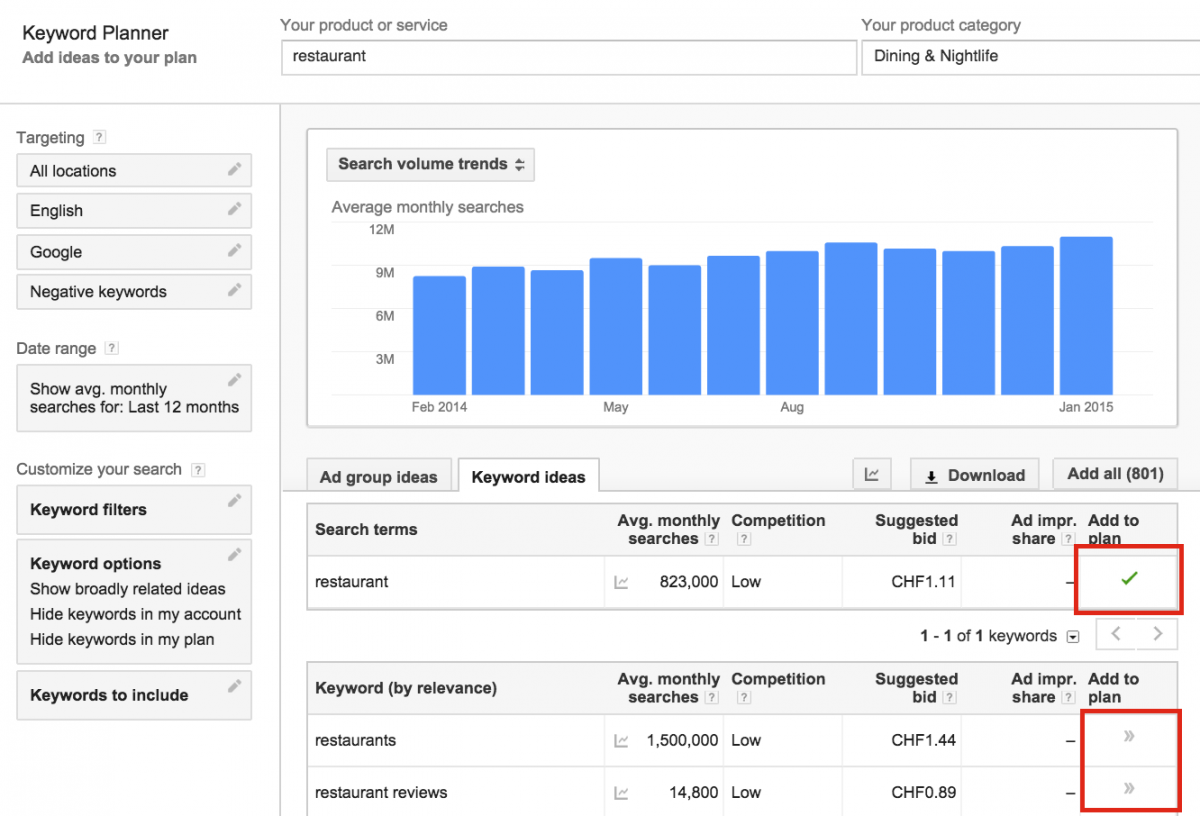
- “Ad group ideas” are ready-made suggestions for possible ad groups with the corresponding keywords.
- The second tab “Keyword ideas” shows the search volumes for the requested keywords and additional keyword ideas beneath, without grouping them into ad groups.
Generate forecasts
When you have decided on the keywords, you can add them to the forecast plan by clicking on the arrow on the right beside each keyword. Then click on the button “Review forecasts”.

Within the forecast graphic, pull the white button to the point where the impressions are the highest and the costs are the lowest. The keyword planner will adopt this bid for the new ad group. You can play with the daily budget now: If you define for example CHF 100 as a daily budget, you will get an approximate value of the expected number of clicks.
For further tips on how to use the AdWords keyword planner tool feel free to contact me.









