UPDATE January 20, 2015: All new Google Analytics accounts can now only use Universal Analytics, which is now the officially supported version of Google Analytics. The classic “Google Analytics” referred to in this post is no longer recommended. See Web Analytics Tips for 2015 for more information.
Universal Analytics is the new version of web analytics from Google that was launched last year. It introduces a new tracking code, the ability to track a user’s behaviour among different devices and a new measurement protocol that is able to import data from online and offline devices.
Both Google Analytics and Universal Analytics are available to all users at the moment. Every time you create a new property, you have the option to select which version you want to use.
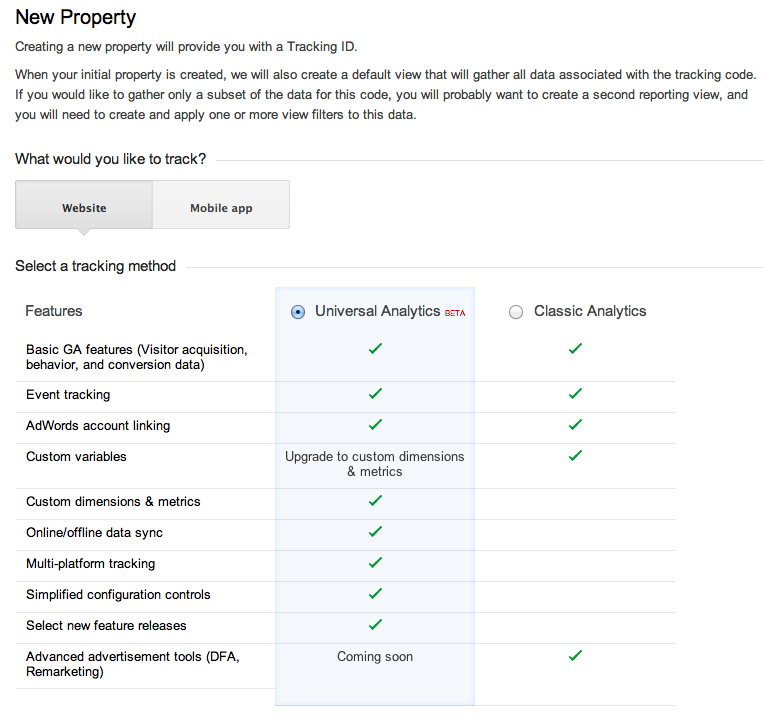
Even if the two applications are similar, they have the following differences:
- In Google Analytics, if a visitor is using different browsers or devices to visit a specific website, it will be tracked as multiple unique users. By introducing the user ID, Universal Analytics allows the tracking of the same user between multiple devices and browsers. Still, it is a feature that has to be implemented programmatically, so it is not easily available for the average user.
- The tracking code is totally different for Universal Analytics and it uses only one cookie. A big part of the information that was stored in the four cookies of Google Analytics is now sent directly to the Google servers. This change provides more flexibility, easier customization and can allow tracking even when the cookies are disabled.
- The new Universal Analytics API allows the tracking from different devices and applications, like CRM or call centers. It is possible to import even offline data and conversions, for example POS data and acquire a holistic view of the customers’ behavior.
- Google Analytics provides only 5 custom variables at the moment for the free version and 50 for the premium version. Universal Analytics on the other hand, provides 20 custom dimensions (as they are called in Universal Analytics) for the free version and 200 for the premium one. They can be used to collect and analyze data that Universal Analytics does not track by default.
- Universal Analytics is still missing some features that can be critical for some users. These features are:
- AdSense Integration: It is possible to import AdSense data to Google Analytics, while it is still not possible to do it in Universal Analytics.
- Content Experiments: The Universal Analytics tracking code still does not support content experiments. This feature is available only in Google Analytics.
- Google Display Network Impression Reporting: This feature also is available only in Google Analytics.
- Remarketing: This is a useful feature for many marketers, but it is not supported by Universal Analytics.

At the moment, the question is if you should start using Universal Analytics for a new account, or proceed with Google Analytics. For most businesses, our suggestion is to use Google Analytics for now and upgrade later to Universal Analytics, using the new upgrade procedure. Universal Analytics is a promising product with many new features, but at the moment it is in Beta version, without providing any new reports. The advanced features are still not easy to use, as they need custom programming. Finally, the missing features from Universal Analytics can be critical for many businesses, so it is better to wait until Universal Analytics is a final, complete product.









