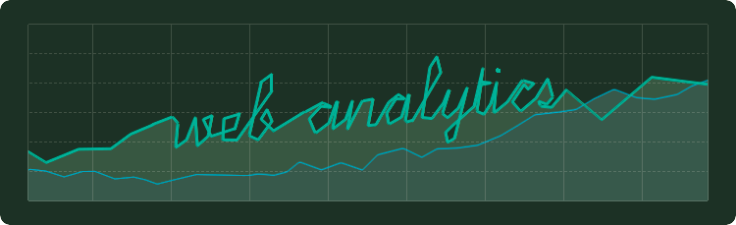Google has refreshed Tag Manager’s user interface which makes the tool more powerful and easier to use. Here are 6 facts you need to know about the update.
1. Only New Accounts
The new UI is only usable for new accounts. You can access the new UI at http://tagmanager.google.com/, which also lists existing accounts. But you will be redirected to the old interface if you want to edit existing accounts. By January 2015, Google will have migrated all accounts and the old UI will not be available anymore.
2. New Interface
Google has cleaned up the UI, made it more colorful and it now looks similar to Google Analytics.

3. Triggers Instead of Rules
Rules are now called Triggers. This is not just a change in terminology, the way of defining a Trigger has changed as well. Now, you first choose an event you want to track and then define conditions that apply for the trigger.
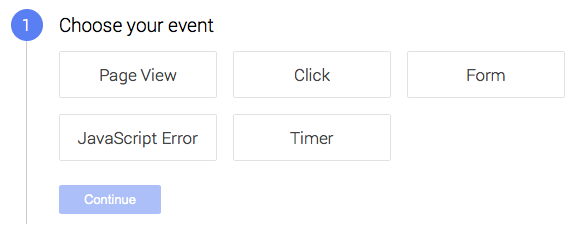
4. Listener Tags are Gone
The new structure of Triggers makes Listener Tag redundant, since they are now included in Triggers. If you are new to Google Tag Manager, this will make it easier to understand.
5. Macros are Dead, Long Live Variables
There is another change in nomenclature: Macros are now called Variables. Also, there is a new distinction: built-in Variables are not only sorted by topic but also seperated from your custom Variables. This increases the usability of Variables a lot.

6. API
Google has announced to offer an API (Application Programming Interface) for Google Tag Manager. This allows progams and scripts to make changes for accounts, user access, master container, Tags, Triggers and Variables. In brief, a very powerful tool.
If you do not feel comfortable with Google Tag Manager yet, we highly suggest reading our beginner friendly guides to Google Tag Manager.