The Default Channel Grouping Report in Google Analytics provides a good overview of a website’s traffic sources. Intuitively, you would assume to find the sessions from Google AdWords in the channel Paid Search. But this is not correct if your AdWords ads also appear in the Display Network. In this article, we will show you how Google Analytics attributes your AdWords data and how you can change the Default Channel Grouping in order to display your AdWords visitors correctly.
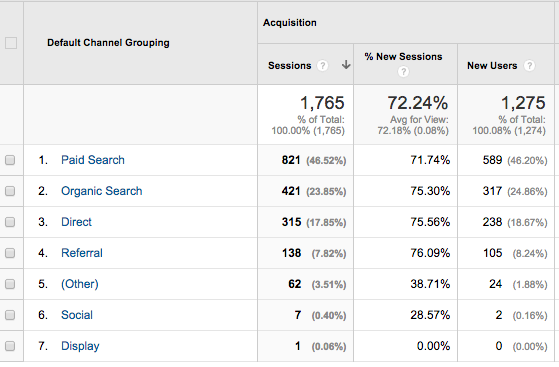
Default Channel Grouping in Google AdWords
By default, Google Analytics attributes sessions from Google AdWords to one of the following channels.
- Paid Search
- Display
- (Other)
In the table below you can see the underlying criteria for the attribution to each channel:
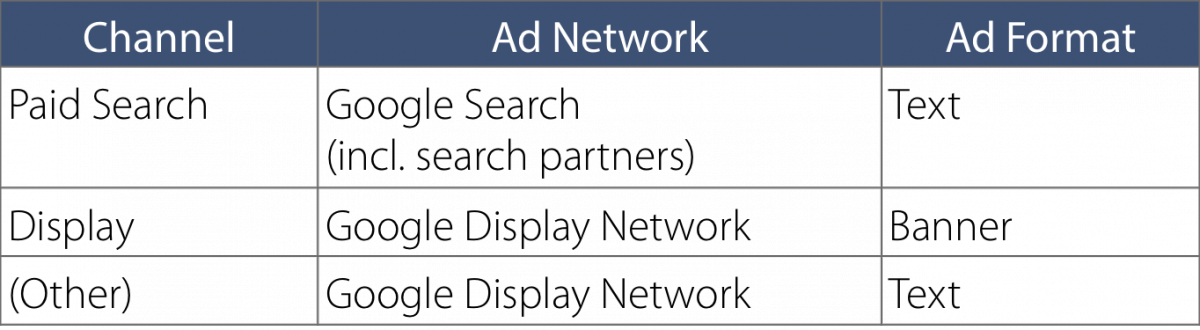
Thus text ads that appear in the Display Network are unfortunately attributed to the channel (Other).
Change the Default Channel Grouping
Fortunately it is possible to change the channel attribution.
To do this, go to the Admin section in Google Analytics and in the View section go to Channel Settings > Channel Grouping.
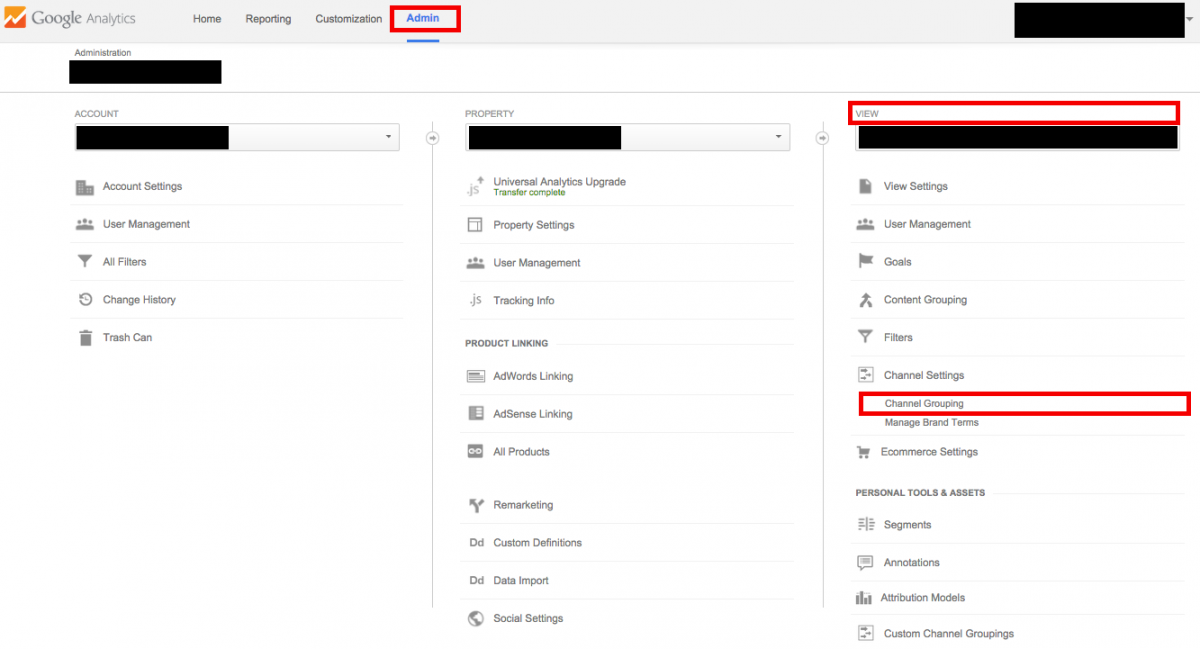
Click on the name Default Channel Grouping. (Here you can also create a completely new channel grouping.)
Edit the channel Display as described below. You can also change the names of the channels – it is advisable to use clear labels.
Delete the default rule by clicking on the minus sign. Use AND to create the following rule:
Ad Distribution Network > exactly matches > Content.
Click on Done and save the settings.
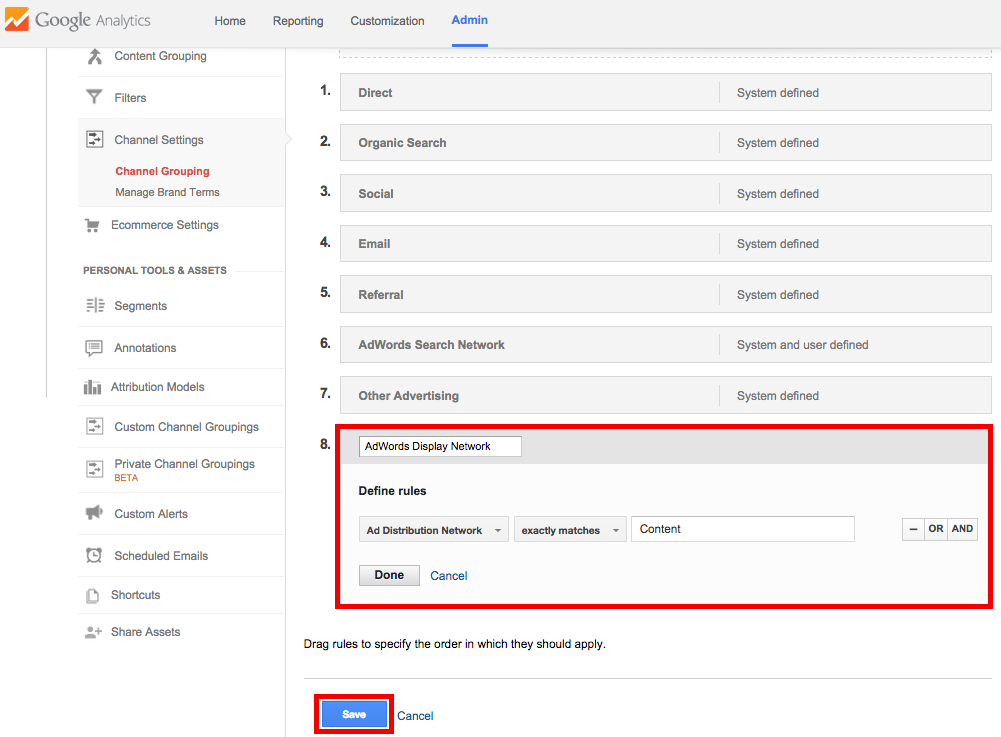
It can take up to 24 hours until the changes are effective. It is important to note that the changes only apply to new data and not retroactively.
The traffic sources of your website are now displayed with the desired labels and the defined attribution.
Do you have questions about web analytics or search engine marketing? Our experts are here for you!









