Last March, YouTube made its new designed, called YouTube One available to everyone. The new features are a new layout that works perfect on every type of screen and the ability to create customized lists of videos and present your content in a unique way.
So, can you think a better way to analyze your new brand channel layout, its user’s behavior and its content, than integrating it with Google Analytics? Of course not. Actually, this integration exists for a long time, but now it’s becoming even more important. The main difference between YouTube analytics, located in https://www.youtube.com/analytics and Google Analytics is that the former provides data about the videos (Video Views, Minutes Watched, Subscribers, Comments etc.), while the latter provide data about the visitors of the channel’s pages (Visits, pages, traffic sources etc.), like a normal website.
In order to use this feature, you need a Google Analytics account ID. You can even use the same account that you are using for your website and create a separate profile for YouTube, or create a new, separate web property for your brand channel. We’ll examine this last case.
First, go to your Google Analytics account in https://www.google.com/analytics and create a new Web Property. Select “Web Site”, enter a name for it, and in the “Web Site URL” field enter the URL of your brand channel.

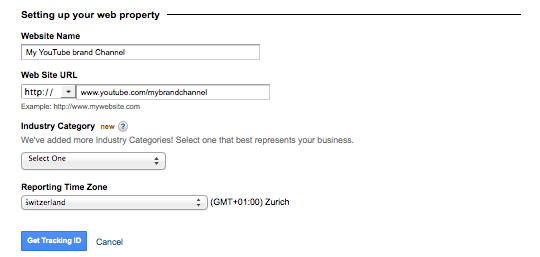
Click “Get Tracking ID” and copy the Tracking ID number from the next screen.
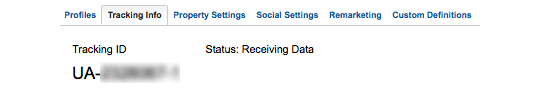
Then, go to your channel settings,
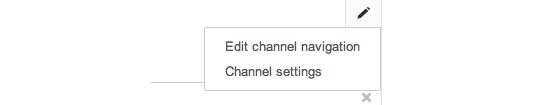
select “Advanced”,
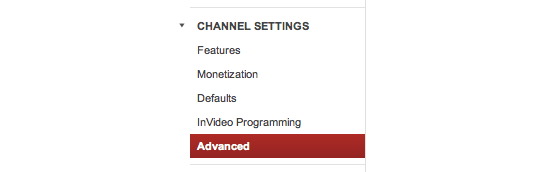
and paste your Google Analytics account ID in the appropriate field.

Usually, tracking starts to work in a few minutes, but it may take up to 24 hours, so be patient. When the integration is complete, you can have a full range of reports for your brand channels. The most useful reports that we suggest to use are:
1) Audience Overview (Audience -> Overview)
Is this report you can have a quick overview of your channel’s visitors.
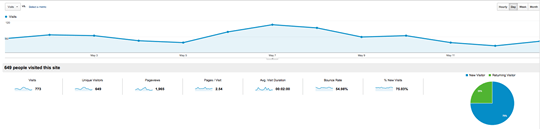
2) Location (Audience -> Demographics -> Location)
Where are your visitors coming from? See them in a world map and check their details by country, region or city.

3) Frequency & Regency (Audience -> Behavior -> Frequency & Regency)
Do you have loyal visitors who return often to your channel, or the visits have a more random pattern? Learn more by studying this report.

4) Mobile Overview (Audience -> Mobile -> Overview)
Mobile is becoming more and more important, so it’s crucial to study your mobile visitors and see how they behave different compared to the desktop ones.

5) Traffic Sources (Traffic Sources -> Overview)
This report will help you to understand from which sources your visitors reached your channel and evaluate your marketing campaigns.
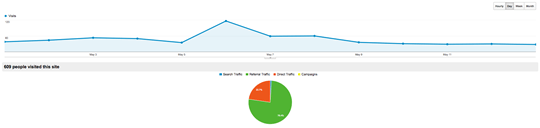
6) Most popular pages (Content -> Site Content -> All pages)
The new design allows the creation of different collections of videos., which also have their own URLs. The pages review gives you information about the most popular content of your channel.

With the information from the above reports, you’ll be able to gather really useful insights about the community of your brand channel and its behavior and find ways to make it a more attractive and effective marketing channel.









