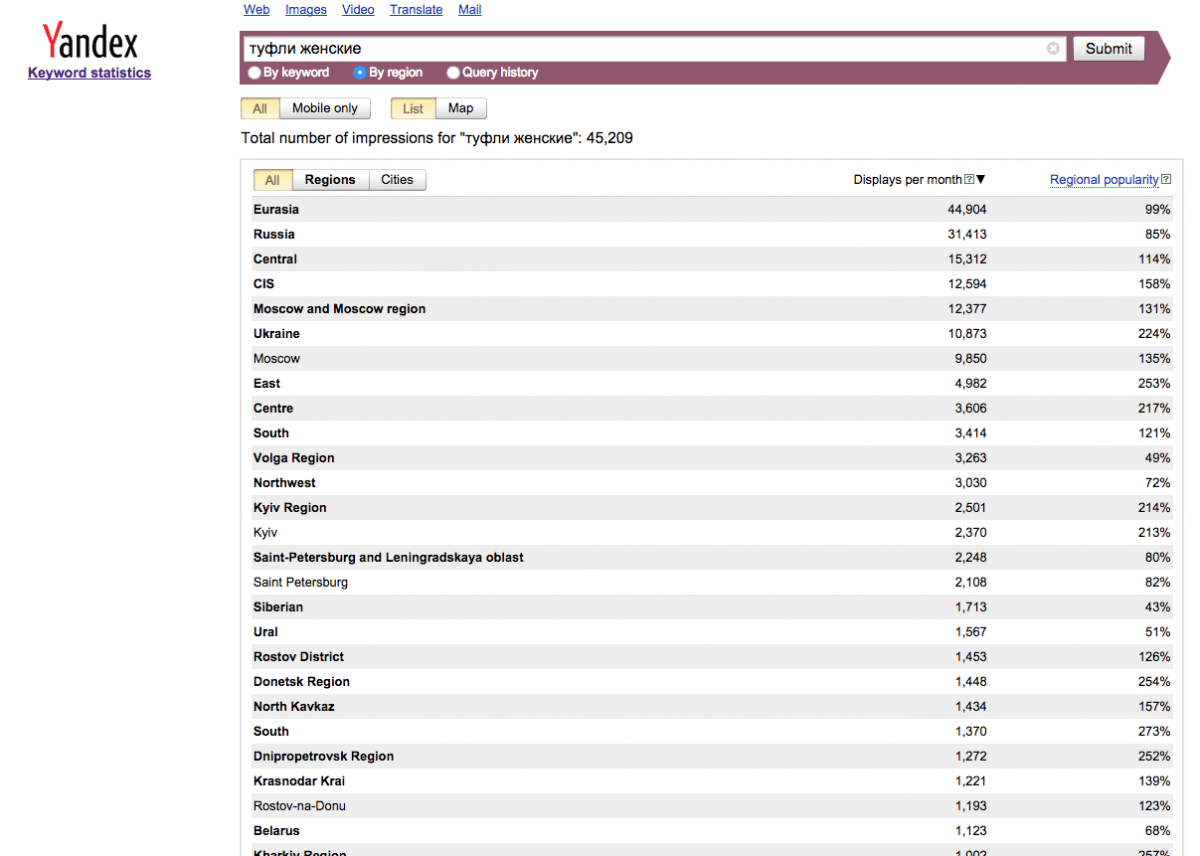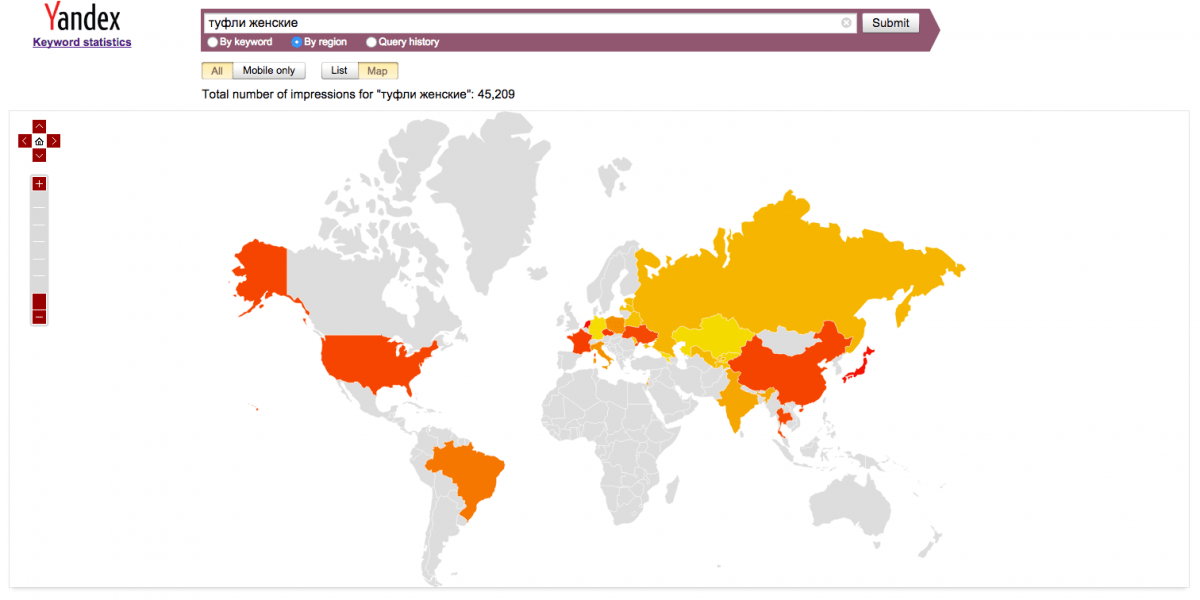Yandex is the leading search engine in Russia and therefore an ideal channel for a successful online advertising campaign in this target market. A keyword research is indispensable if you plan to do search engine marketing with Yandex. For this matter Yandex offers the keyword planner tool “Wordstat”.
In the following we will show you how to use this tool. To access the keyword planner you need a Yandex.Direct account.
How the Yandex Keyword Planner Works
Wordstat is a simple tool with a minimalistic interface. To get started, type your keyword into the search field. You can only enter one keyword per search. Our example shows a search for the Russian term for “ladies’ shoes”. After you entered your search, you can choose between several options of results. In the following you will find a list of the possibilities.

Monthly search volume for the requested keyword (1).
Monthly search volume for the suggested keywords containing the requested word (1). If the entered keyword consists of two or more words, every suggested keyword will contain all of these words.
Monthly search volume for similar keywords (2). Wordstat provides suggestions for other semantically related search queries.
Monthly search volume by region (3). As you can see in the example, “ladies’ shoes” has an overall search volume of 45’209 in Yandex. 31’413 of these search queries have been processed in Russia and 9’850 in Moscow.

Monthly search volume by country on a map. This map displays the popularity of the requested keyword worldwide based on a color scheme. The scale ranges from yellow (no popularity) to red (high popularity). Thus the darker the color, the more popular the requested keyword in the specific country.

Historical search volume for the requested keyword per month and per week (4). You can see last year’s search volume per month or per week in a graph and in absolute numbers.
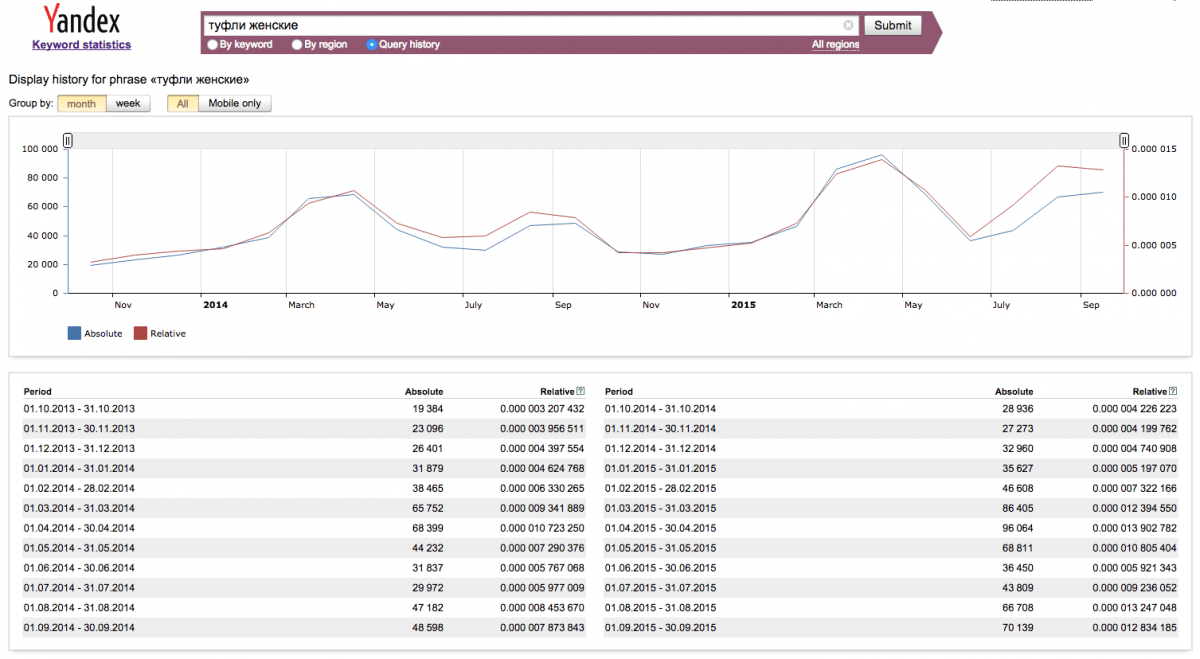
Moreover you can choose to see the search volume on mobile devices for all the above options (5).
Our Tip for a Successful Keyword Research
To gather all the keywords found during your research, we recommend to install the plug-in “Yandex Wordstat Assistant“. With this plug-in you can add the selected keywords to a list in the Yandex Wordstat Assistant, simply with one click on the plus symbol. Then you can easily copy the keywords directly from the list in the Yandex Wordstat Assistant and paste them for example into your Yandex campaign or into an Excel sheet.

Do you have questions about the Yandex keyword planner? I am happy to answer your email.