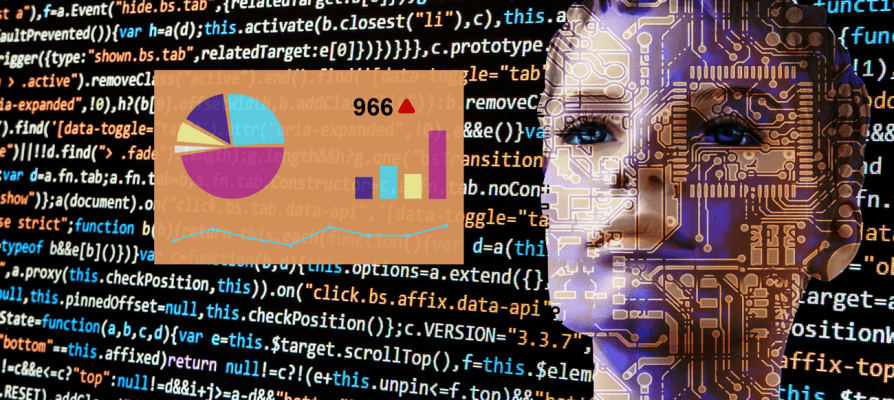Marketing dashboards are an indispensable tool for monitoring and controlling marketing activities. Instead of separate reports for each marketing channel like Organic Search, Google Ads, and Facebook Ads, the dashboard shows the most important KPIs at a glance. If you would like more information, you can see our blog post about Custom Dashboards.
But what do you do if one of your channels cannot be integrated into your dashboarding tool? This is where a robot comes in. In this blog post, you will learn what a robot can do for you.
How Does the Data get Into the Dashboard?
- Dashboarding tools such as Google Looker Studio, Klipfolio, or Cyfe already contain predefined interfaces, also called integrations or connectors, with a selection of well-known services and marketing tools.
- Data can be obtained from any system that has an application-programming interface (API). This must be programmed and set up for each data source.
- In addition to these automatic data exchange methods, you can enter the data manually on a regular basis.
- Or you use a robot.
A Problematic Use Case
You want to create a dashboard for your digital online activities with the channels Google Ads, Facebook Ads, your Newsletter and Google Analytics. However, the dashboarding tool used cannot obtain the data from the newsletter tool, because it has only a small market share worldwide and has no application-programming interface.
You can opt to exclude the newsletter data from the dashboard, add the data manually after each newsletter campaign or switch to a newsletter system that has an interface. If none of these options is acceptable, then a robot – RPA to be precise – can help.
RPA – Robotic Process Automation
RPA (Robotic Process Automation) refers to process automation in which software robots (bots) perform manual actions automatically. These mimic the input of a user and can, for example, use a computer program like a human and execute tasks that are time-controlled or dependent on other processes. This can be a simple sequence of steps or more complex tasks.
You can think of a software robot as a digital employee that performs tasks on its own workstation. Above all, these robots perform boring and repetitive tasks efficiently, reliably and with consistent quality.
RPA for our Use Case
Task
The robot is supposed to retrieve the data of the sent email campaigns from the backend of the newsletter tool monthly and provide them to the dashboarding tool.
Challenges
- The backend can only be accessed manually with a web browser.
- The site is password protected.
- The campaign data is only displayed after several clicks and setting of filters.
- There is no export option available to download the campaign data.
- The data should be displayed in the dashboard on a monthly basis.
Solution
Working with the robot, the entire data retrieval process is performed from beginning to end. The robot records all inputs and actions made by the user and so knows what steps to repeat when running autonomously. In our example this consists of the following steps:
- Open the web browser.
- Go to the login page of the newsletter tool.
- Log in with the user name and password.
- Select the appropriate account in the navigation menu.
- Switch to the overview page within the account.
- Select and copy the number of subscribers on that page.
- Switch to “Reports”.
- Select filter for the period of the previous month.
- Up to 10 campaigns are displayed in a table. Since the values in the cells contain not only numbers but also percentages in brackets, they are copied one after each other.
- Click on “Next” to display the next page with the remaining campaign data.
- Copy the desired values again.
- Log out and close the browser.
Based on this recording, the robot could now already execute these steps automatically. However, he would always use the same month each time instead of changing the date to the appropriate one.
Optimization
In the next step, the recorded process is edited in the development environment of the robot and programmed accordingly. Unnecessary steps are eliminated and, in addition, the process is optimized (e.g. switching to next pages and automatically select the previous month).
The campaign data is then cleaned up and stored in a temporary internal table.
The Last Steps of the Robot
Now the robot transfers the data to a Google Sheet. In the dashboarding tool, this Google-Sheet must then be defined as the data source for the newsletter data. For quality control, you can set the robot to send you an e-mail if a problem occurs with the data transfer. After the robot is installed on the corresponding workstation, it is specified that it should execute the task on the first day of each month.
Advantages of RPA
RPA offers advantages over manual processing:
- High quality and flawless execution
- Does not bind any manual resources
- Reliable and extremely efficient
- Customizability
- Reports problems immediately and automatically
Conclusion
RPA allows you to automatically add metrics to your digital marketing dashboards, even if they are not available in a suitable form and the marketing tools used do not offer interfaces. There is no longer any need to manually collect data from different sources in Excel sheets or PowerPoint presentations to get an overview of the performance of your marketing activities and make data-driven decisions.
We are a partner of UiPath, one of the leading providers of RPA solutions, and will gladly support you on your way to a fully automated marketing dashboard.