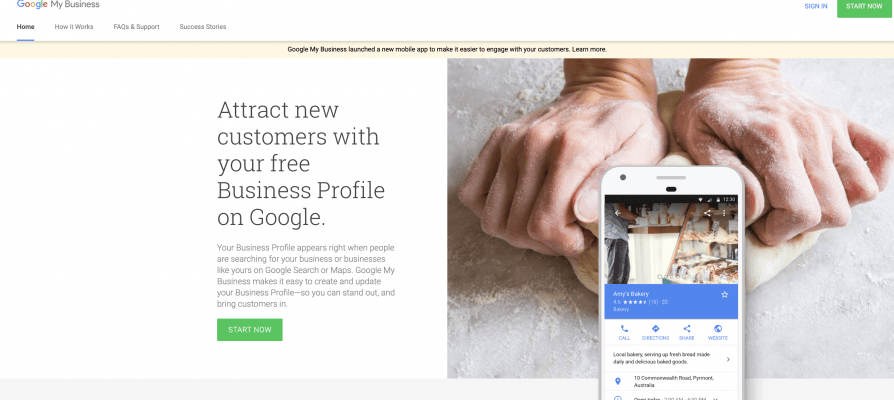The presence of your company on Google My Business is one of the most important ranking factors for local search engine optimization (SEO). With Google My Business you define your appearance in Google Search and on Google Maps. Additionally, you need Google My Business if you want to use location extensions in Google Ads.
If you already have a Google My Business profile, you are on track. If you have not, you should catch up now by following our tutorial to create a Google My Business Account.
Google uses the following factors to define the local ranking position of your company:
- Relevance of listing
- Prominence of company
- Distance between user and company
Below we will show you how to improve your Google My Business profile based on these three factors.
Relevance of Listing
Tip 1: Keep Your Information up to Date
It sounds simple, but it is very important to keep in mind: Google My Business is your business card on Google. Thus, you should ensure that all information is up to date. We recommend checking the following information at least every three months: Category, company description, opening hours and pictures.
Tip 2: Set Special Opening Hours
It is possible to add special opening hours in Google My Business. Use this to add opening hours for days that differ from your usual business hours. For example, add Sunday shopping hours before Christmas or exceptional late-night hours. In addition, you should specify whether your business is open and for what hours on holidays.
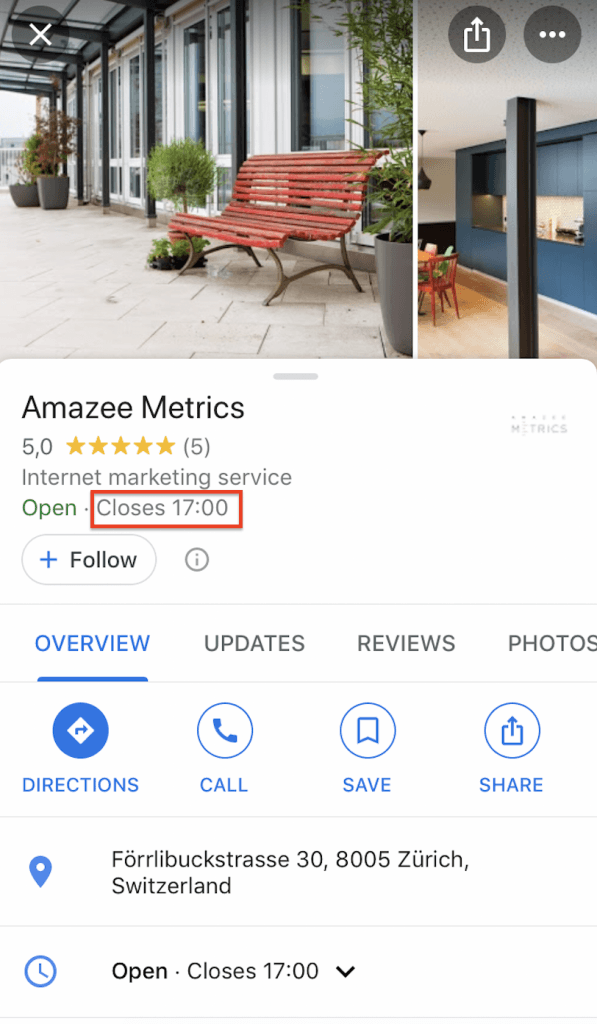
Tip 3: Add Appealing Pictures
Pictures are usually the first thing that catches the user’s eye. Thus you should make sure to use appealing pictures. Your pictures should always be up to date and show different aspects of your company such as interior, exterior, product and team photos.
Prominence of Company
Tip 4: Encourage Reviews
You need reviews in order to increase the relevance of your listing. First of all you should make sure to respond to reviews on Google My Business within a week. Second, you should encourage your happy customers to add a review. Just ask them in person, by email or by adding a note to your business cards or website. You should stay away from adding fake reviews: People and Google will notice them and it will reflect badly on your company.

Distance Between User and Company
Tip 5: Add All Locations
If your business has several locations, you should add all of them to Google My Business. This is the only way you can make sure that you reach all people in your area. Our tutorial about managing multiple business locations shows you how to do this efficiently.